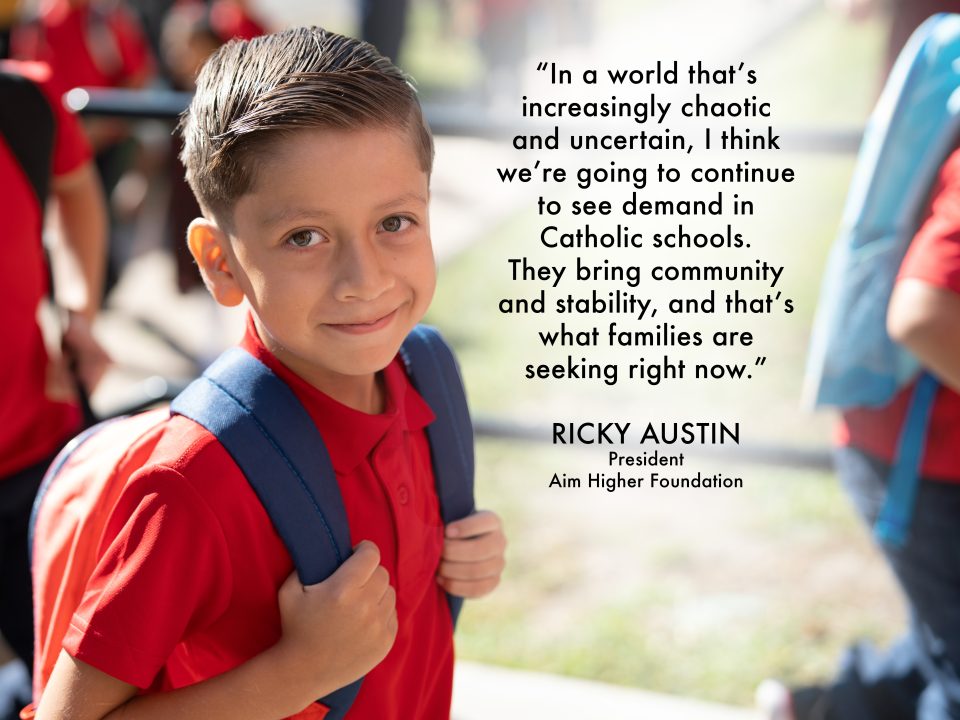Announcing the Drexel Mission Schools Initiative
May 20, 2020
Announcing the Promotion of Ricky Austin to VP
August 17, 2020This Summer, More $1,000 Catholic School Scholarships Available
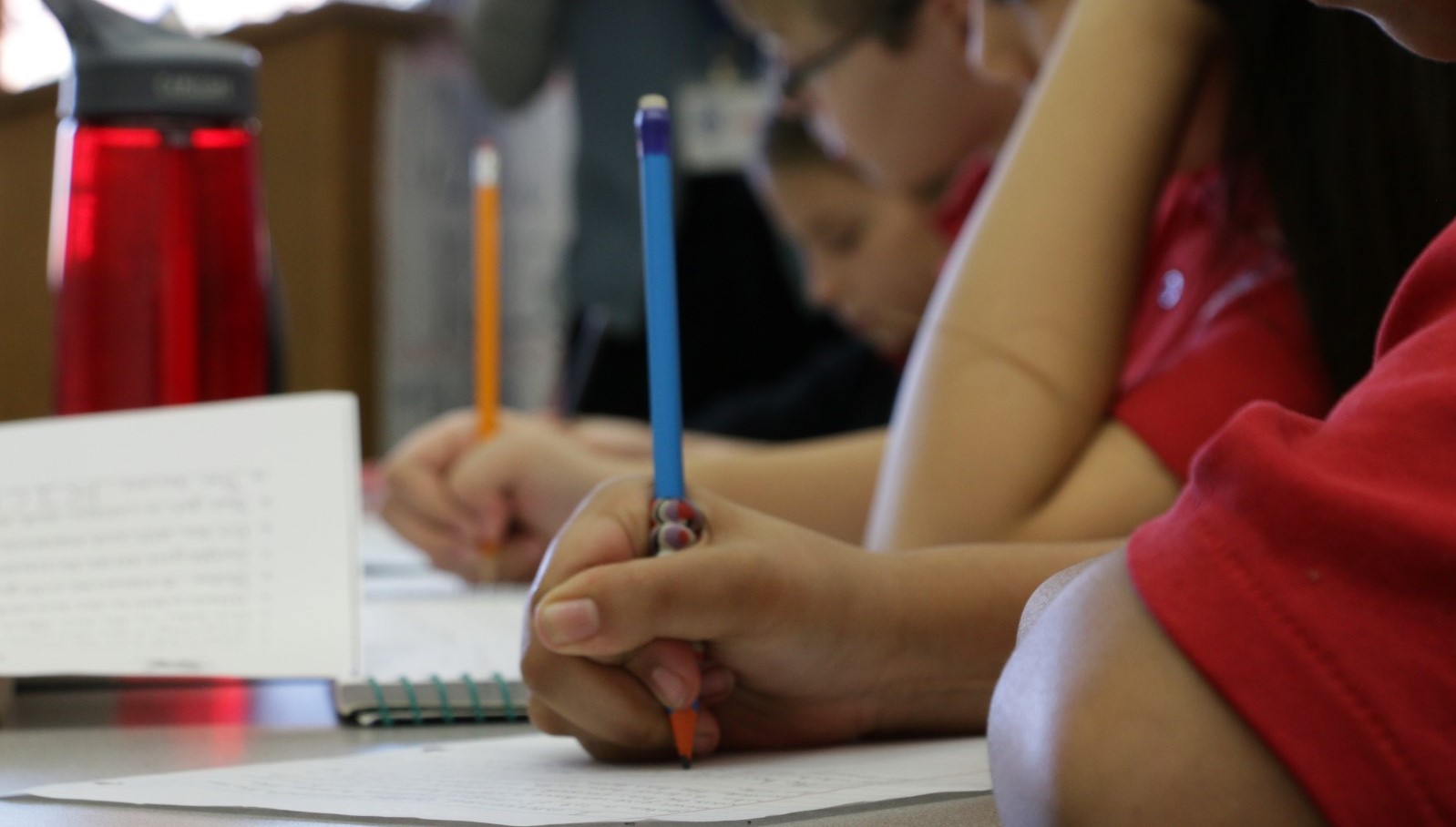
The Aim Higher Foundation is pleased to announce the availability of additional $1,000 tuition-assistance scholarships for the 2020-21 school year. Families hoping to send their children to a Catholic school in the Archdiocese of Saint Paul and Minneapolis are encouraged to apply. Applications open beginning June 1, 2020 and will be awarded on a rolling basis through August 7, 2020.
Given the ongoing economic uncertainty due to COVID-19, all applications submitted prior to February 18th will be considered for the summer application cycle. We do encourage families, however, who have experienced financial hardship, particularly, loss of employment, to update their existing TADS applications.
Below are the steps for families to apply, update their application, or add Aim Higher to an existing application submitted after the first deadline.
Families that have not applied to TADS for 20-21.
Task: Apply to TADS
- Visit https://mytads.com, click on “Financial Aid Assessment,” and create or login to an account.
- Complete the financial aid questionnaire and attach supporting documentation.
- Make sure to add each K-8 students name to the Aim Higher Foundation section at the end.
Families that applied to TADS prior to June 1, but financial circumstances have changed.
Task: Update existing TADS information
- Visit: https://aimhigherfoundation.org/2020-update/
- Complete all the required fields and submit. You will receive an email receipt.
- Visit https://secure.tads.com and login to your account.
- From your TADS online Dashboard, click on the “Required Documents” tab and click “I would like to upload a document.”
- Upload documentation supporting the changes you noted on the form in step 2.
Families that applied to TADS between February 19 and May 31.
Task: Add Aim Higher to their existing Application
- Visit https://secure.tads.com and login to your account.
- From your TADS online Dashboard, under the “Most Recent Financial Aid Application” section, click the green Add School button.
- Click the green Add School or Scholarship button (yes, again).
- In the School Search field, type Aim Higher, a dropdown menu will appear; click to select Aim Higher.
- Select which student or students you would like to apply for Aim Higher, then click the green Submit button.
- Follow the step-by-step instructions to complete adding the scholarship.
If you have questions, please call 612-819-6711 and ask to speak to Director of Programs and Communication, Ricky Austin. You can email Ricky at [email protected]